dataspell 사용 설정
python interpreter 설정
설정 - 프로젝트 - python interpreter 에서 add interpreter를 클릭하여
컴퓨터에 설치된 conda 경로를 설정한다.



쥬피터 서버에도 동일하게 anaconda 폴더 위치를 설정한다.

이렇게 설치하고 jupyter 파일을 실행하는데 아래와 같은 오류 발생
Bad file descriptor (C:\ci\zeromq_1616055400030\work\src\epoll.cpp:100)
https://stackoverflow.com/questions/65690540/python-stopped-working-on-jupyter-startup
This error is related to your pyzmq library. It also troubles to me when I setup a brand new python environment for my new computer, recently. I just install jupyterlab (or jupyter notebook) by using pip install jupyterlab and then the problem will arise. Then, I checked the dependencies of the package, pyzmq is installed because I installed jupyterlab (or jupyter notebook), jupyterlab needs ipykernel, ipykernel needs pyzmq, and a higher version of pyzmq is installed.
pyzmq 버전이 안 맞는 이슈로 기존에 설치된 pyzmq를 삭제하고
새로 19.0.2 버전을 설치하였다.
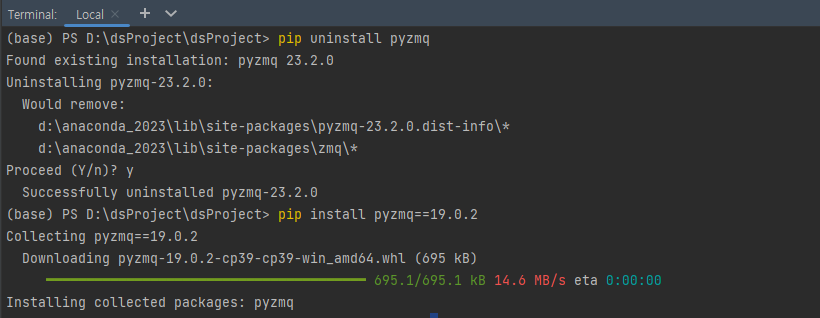
이제 정상적으로 jupyter notebook까지 설정이 되었다.
데이터베이스 연결 설정
window-tool window-database 선택

database - data source 에서 db 타입 선택해서 접속정보 입력
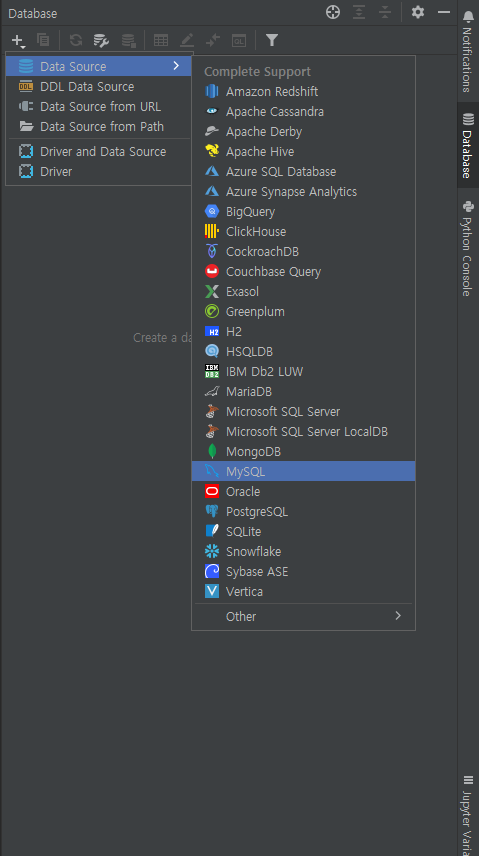
데이터베이스 타입에 따라 driver mysql 또는 mysql for 5.1 을 선택한다.
이제 기본적인 설정이 완료되었다.
참고 :
https://www.jetbrains.com/help/dataspell/configuring-jupyter-notebook.html#remote
https://www.jetbrains.com/help/dataspell/configuring-python-interpreter.html#change-env